Trick to Play Music and Videos in Browsers without Media player

Are you Using Google Chrome Browser or Mozilla Firefox Browser? Almost all Will answer Yes, Because these 2 Browsers are the Most Popular ones and Used by many internet users.
Do you use these Browsers to surf internet only? Almost all will answer Yes, We all know we make use of browsers to surf and browse the Internet.
ok, Let me ask you 1 final question, Do you know you can play Music and Videos in your browser without any need of Media players like VLC or Windows media player? Probably all of you will answer NO, We dont know how to Play Music or videos in browser, is it even Possible? Yes it is possible, stay with me and i will guide you through this article.
Steps to Play Music/videos in Browser without Media player
Step 1: Open your Preferred Browser(google Chrome or Mozilla)
Step 2: Navigate to your favourite Music or video in your PC.
Step 3: Once you have chosen the file, Drag it and drop it in your Browser's Address bar just like the below picture.
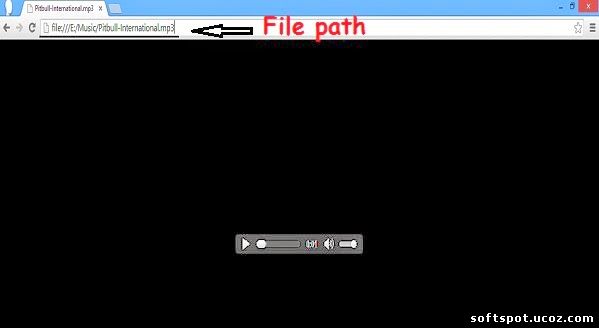
Step 4: Enjoy the Music in your Browser, No need of any media player.
If you want to play Videos in browser then simply follow the same steps. the procedure is the same.. easy and simple.
This very trick can come handy when you need to watch any video but do not have any media player installed in your PC. Simple follow this trick and you will be able to play video or music in your browser very easily.
I hope you will like this trick, share with your friends and on Social media... thanks for reading.
| Total comments: 0 | |

